Quoted from the developer:
"NextApp SDFix will modify the configuration file located at /system/etc/permissions/platform.xml to allow apps to write to the MicroSD card. Specifically, SDFix will add the Android UNIX group "media_rw" to the WRITE_EXTERNAL_STORAGE permission's configuration. This will enable apps (only those that you granted write access permissions to when you installed them) to write files to the MicroSD card. On many devices, this is effectively reverting the state of this permission back to the way it was configured in Android 4.3. This modification is carried out by modifying the existing XML file, rather than replacing it."
Requirements
- Rooted.
- NEXTAPP SDFIX.apk (+- 402 kB) app.
- Backup, if needed.
Steps fixing external SD card write permission on Android Kitkat
- Download and install Nextapp Sdfix app.
- Open the Nextapp sdfix and don't forget to give it superuser rights if asked, and read the instruction. The process is just as easy as One Click and just need a seconds.
- Done, reboot your Android device and now your valuable and rich-space external SD card is fully accessable in your Android smartphone device.
» Don't know how to install it? Read How to install android game and apps with APK, OBB, Data.
» Want to hack some game money, coin, in-app purchase, or license problem? Read How to hack android apps and game using Lucky Patcher.
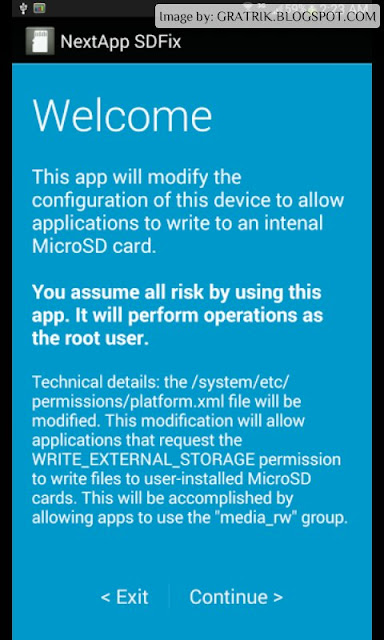

Good reader make a good comment! If there is a mistake or broken link, please add a comment...