This CyanogenMod 11 is an UNOFFICIAL, so don't expect to be perfect 100% and can update this ROM via OTA (On The Air).
But as long as i use this CyanogenMod ROM 11 in my Samsung Galaxy V, everything goings good... This ROM is the fastest, lightest, no explode and no nuclear leaks :v .
CyanogenMod is a firmware based on stock Android firmware that built to increase performance and designed prioritize to functionality. CyanogenMod was born from community, by community, and for community (it's like democracy :v ). Operation system that used on this CyanogenMod 11 is Android 4.4.4 kitkat.
Requirements
- Custom recovery installed (TWRP preferred)
- BACKUP as needed
- Brain :v
Update changelogs:
- 09/5/2016 [3rd final release]
* Fix everythings in older release like battery stats and default zram preset.
* Update Android security patch source.
| ROM title | Cyanogenmod 11 - UNOFFICIAL | |
| author | doesntexits@XDA | |
| target device | SM-G313HZ / SM-G313H / SM-G313ML | |
| source / thread | XDA Forum | |
| download link | -> ROM • ROM [1st Final Release] (+- 240 MB) • ROM [2nd Final Release] (+- 241 MB) • ROM [3rd Final Release] (+- 217 MB) -> Google Apps download: GAPPS pico.zip (96.5 MB) |
Installation firmware CyanogenMod 11 - Unofficial Samsung Galaxy V SM-G313HZ (example via TWRP)
- Put device into recovery mode, choose "Wipe" -> "Advance wipe", and then check or wipe the following:
√ Dalvik cache
√ Data
√ Cache
√ System
√ Internal storage
Swipe to confirm wipe. After done, go back. - Install zip files. Choose "Install", find where you save the ROM zip file and choose it to install it.
- (Optional) After the ROM is finish installed, you can straight install the Google Apps. Download it at http://opengapps.org or IF AND ONLY IF you are confuse, you can download from the link I gave above.
- Done, "Wipe dalvik cache" and reboot your smartphone and wait patiently for the apps optimizing.
If you choose to install the 2nd Final Release version and the ROM cannot boot up your phone, then the solution is to install a custom kernel. Read more on this Getux Kernel post.
Some bugs:
- [SM-G313ML] Mobile data not working.
- (1st Final Release), Sometimes the gallery app become blackout. Close gallery app, and clear it from "recent apps" can solve it.
- (3rd Rinal Release and 2nd Final Release), Reported by some guys having a random reboot sometimes when using mobile data.
Note:
* To activate the SIMcards or data internet, go to "Setting" -> "SIM cards" -> "Configure SIM cards".
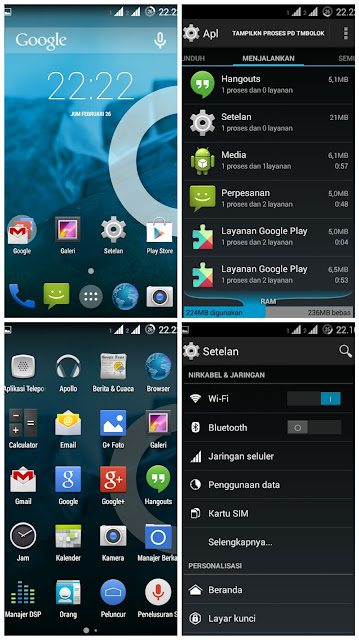


Good reader make a good comment! If there is a mistake or broken link, please add a comment...