MiXplorer is full featured file manager / explorer created by Indie developer HootanParsa, for Android device. This application is adfree, is, and will always remains that.
MiXplorer has been my regullar file manager untill now, since I saw it on XDA and try it then i start to love it. It have all-in-one features yet with simple and easy to use user interface. I like this file manager because it's multifunction, I can do many different tasks in MiXplorer app so no need to open different applications which speed up my work on my Android smartphone.
MiXplorer APK file manager Android application is also have inbuilt theme / skin chooser. Even you can create your own skin with your own colors. So we will not boring when using it as we can often change the theme / skin.
Some special features on MiXplorer like archive manager and PDF reader is required us to download the right plugin for our Android device (download plugin link is also available inside the app menu). To download additional plugins for adding additional features, tap the "three dot icon" on top bar -> "Settings" -> "Add-On", tap on "Add".
Some briefly features featured on MiXplorer Android application file manager
- Root access for all advanced operations.
- Powerful Text Editor.
- Built in MP3 Tag Editor.
- Easily themable with customization option which lets you select any color you like.
- Unlimited Tabbed browsing and Dual panel in landscape mode and Drag and Drop between panels also supported.
- Easily create Tasks to multitask Copy, Move, ... operations.
- Sort, disable and enable all menu options and action buttons.
- Customizable bookmarks drawer with essential file types already categorized.
- eBook reader which supports PDF, Epub, Xps, Cbz and multipage Tiff images.
- Different various View Modes and Sorting Options for each folder separately!
- Advanced search functions.
- Extract and create 7z and Zip/Zip64 (splitted-encrypted), TAR, TAR.GZ, TAR.BZ2, GZIP, BZIP2
- Extract RAR/RAR5 (splitted-encrypted), XZ, APM, CAB, ISO, ARJ, AR, LZH, LHA, CHM, MSI, WIM, Z, CPIO, RPM, DEB, NSIS, LZMA, NTFS, FAT, VHD, MBR, SWM, MSLZ, CramFS, Dmg, ELF, MachO, Mub, PE, Split, Xar, Z, Udf, HFS, SquashFS, PPMD.
- Custom USB OTG driver. FAT32 (R/W), exFat(R/W), NTFS (R).
- Html viewer which supports MHT, Markdown, AXml and ....
- Export/Import all preferences and bookmarks and customized skins.
- All your cloud storage needs accessible from one single app. Choose from 19 providers: Amazon CloudDrive, Mega.co.nz, Mail.ru, Dropbox, Box, Yandex, HiDrive, Baidu, Mediafire, IDrive, Hubic, 4Sync, 4Shared, Google Drive, Meo, OneDrive, pCloud, SugarSync, VDisk.
- + clouds which support webdav like (Yandex.ru, OwnCloud, MyDrive.ch, DriveHQ, CloudMe, CloudSafe, ...).
- Modifying zip files.
- User and System app management with data backup ability for rooted devices.
- EncFS volumes supported for all storages.
- File encryption and decryption using Aescrypt file format.
- FTP/HTTP Server built in + TCP server to receive files from other devices using MiX (Send-to option).
- Built-in Image Viewer (it supports GIF animation and large images).
- Built-in Media Player + VLC codecs add-on.
- SAMBA, FTP, SFTP, WEBDAV, BLUETOOTH supported as well.
- And many more awesome features for you to explore!
Mixplorer APK Android application update changelog
- v6.10.6.BETA_B1612172
- Fixed HTTP server authentication.
- Fixed opening SMB shortcut folder.
- Fixed compressing 7z with Store level (Add-on updated).
- Fixed FC when touching edit boxes or scrolling dialogs.
MiXplorer APK Android application download link
# MIXPLORER v. 6.9.6.apk (1.6 MB)
# MIXPLORER v. 6.10.6.apk (1.6 MB)
Visit original thread by HootanParsa on XDA Forum.
» Don't know how to install it? Read How to install android game and apps with APK, OBB, Data.
» Want to hack some game money, coin, in-app purchase, or license problem? Read How to hack android apps and game using Lucky Patcher.
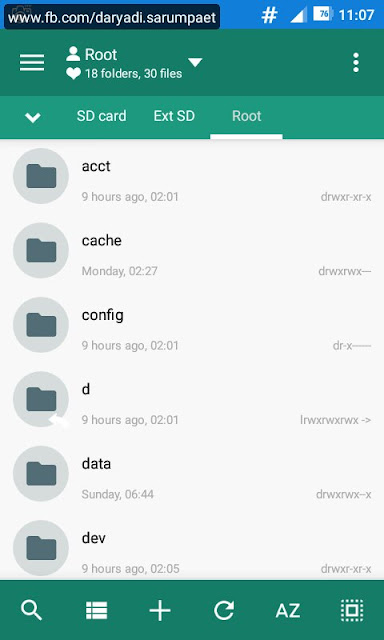
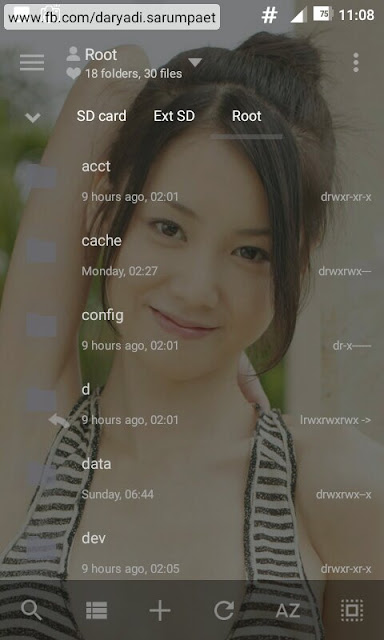
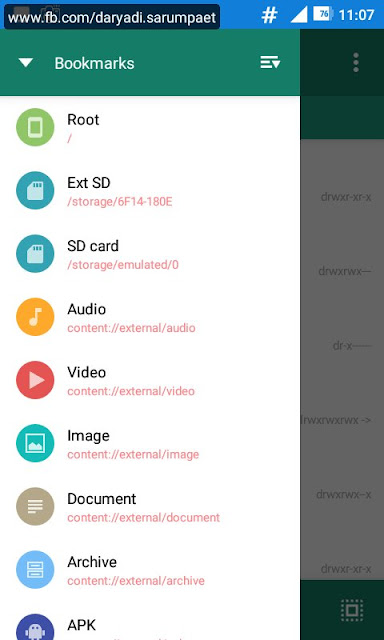
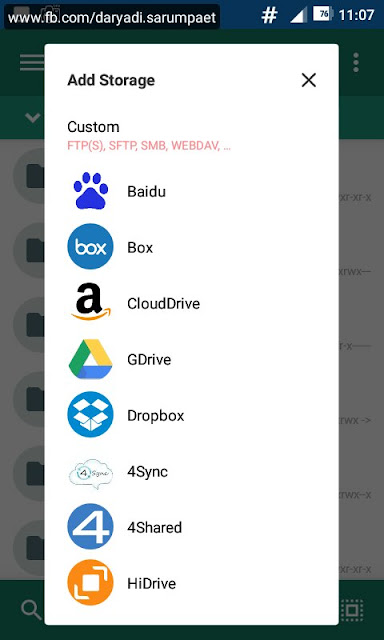

Good reader make a good comment! If there is a mistake or broken link, please add a comment...