Today, Android as mobile OS (Operating System) owned by the giant corporation Google and released as an open source program have turn into one of handheld gaming machine with high quality, cheap, fast, and of course gaming everywhere - everytime.
Downloading and install android application or game of course is more convenient with Playstore, just like one click and the game or app is downloaded and installed automatically at your Android smartphone device. But there is some reasons why people keep download the android application or game from another website with the browsers or download manager, and then install it manually by themselves. For example Me, I prefer to download Android application and game from 3rd party websites with my browsers because sometimes error on playstore (do a repeatedly 2 - 3 times download) that just wasting my time :v , Playstore does not support resume - continue download, and many other reasons.
It is often there will be 3 type of downloaded game or application from 3rd party websites:
- APK only game / app.
- APK + OBB game / app
- APK + OBB + Data game / app
If it's an application / game just with APK file, then we don't need to take care the OBB and Data things, we just need to install by choose it from file manager. First, we might want to know the types of files:
-> APK file (Android PacKage), is a file with .apk extension (really :v). This file must be installed by tap / click / choose it in file manager and then choose option "Package installer" (use your default smartphone file manager app to get it easier) and must check option "unknown sources" in "security" option.
-> OBB folder (game cache), is a folder containing just .obb file. Obb or game cache in game for example, is containg whole game content like map, character, weapon, music (just everything) and just funtioned to be "read". This folder usually have name like "com.bla..bla..bla.." (application package name). This folder must be placed in SdCard/Android/obb.
-> Data folder, is different with OBB folder and containing various type and file extension and usually funtioned as "storage" of the game / app progress. The Data folder will named just same like OBB Folder: "com.bla..bla.." (application package name). The Data folder must be placed in SdCard/Android/data
-> Application package name, is a unique identity that represents an application / game where the game / app using it. Example for game Grand Theft Auto San Andreas package name: "com.rockstart.gtasa", PPSSPP package name: "org.ppsspp.ppsspp", package name for Xposed Installer app: "de.robv.android.xposed.installer", etc.
How to Install easily application and game with APK, OBB, and Data file
1. Instal the APK file by choosing it from file manager (you must remember in where directory you saved the apk file), and if it ask to choose application to be used, choose "Package Installer". If asked, there will automatically open a system dialog to ask you to check option "Unknown sources", You must check it to procees (can be activated just for this time, or for so on). Then will appear the permission that the game / app ask, swipe till the bottom and tap "Install" to begin installation process. After installation process finish, DO NOT OPEN IT FIRST.
2. Copy the game or app OBB folder (if there is) to directory SdCard/Android/obb.
3. Copy the game or app Data folder (if there is) to directory SdCard/Android/data.
4. Open and play the game / app :D
NOTE: "SdCard/" = "storage/emulated/0/"
We may also can place the OBB and Data folder in external memory card if our internal memory is ran out of space (storage/extSdCard/Android/obb/ and storage/extSdCard/Android/data/). But this need a rooted Android and need to install additional application (you can check on this blog in "Android Tutorial").


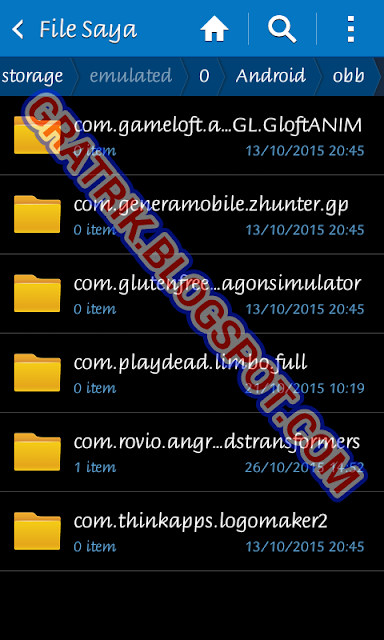

1 komentar:
komentarI'm soo sore!!
ReplyGood reader make a good comment! If there is a mistake or broken link, please add a comment...