- In this blog i just share things that i had done, I am not force you to follow this tutorial so DO WITH YOUR OWN RISK.
- Before begin the tutorial, make a proper backup so you'll not regret this if you fail. And so before installing this CWM, use the "backup recovery" feature on the Flashify app to backup your phone stock recovery. So if the new recovery is not like we expected, we just restore the old one in the Flashify app.
CWM (clockworkmod) is one of the most used custom recovery in Android. We can install CWM recovery on our Android smartphone without PC with the help of Flashify app and an .img cwm file (the img cwm file must be compatible with our android smartphone type).
What is needed:
- Rooted Android smartphone
- Handsome :v
Steps how to install CWM custom recovery mode without PC [Samsung Galaxy V SM-G313HZ]
1. Download and install Flashify v 1.6.6.apk app.
2. Download file recovery.img that compatible with your android smartphone. For Samsung Galaxy V SM-G313HZ Vivalto user, you can download this CWM Recovery vivalto flash.img.
3. Open the Flashify app and don't forget to grant the superuser permission if asked, then choose "recovery image" -> "select file" -> find where you save the recovery.img file -> "yup!" -> "reboot....." (see screenshot)
4. After that we will go to recovery mode (use the volume up and volume down as navigation, and home button as confirmation). Choose "reboot system now" to reboot your smartphone -> Then if there is choices like "...fix supersu...?", or "...disable...?", then just choose "..yes..." just for this first time, for the next time you can choose "...go back..." or "...no..."
Congratulations! Now your smartphone is installed CWM recovery. Now you can install or flash anything zip file you want like more feature, mods, or even change your smartphone ROM.
Source: blogmarcopunya.blogspot.com
>> Flashify v 1.6.6.apk Android Application Download
>> CWM Recovery vivalto flashable#3.img
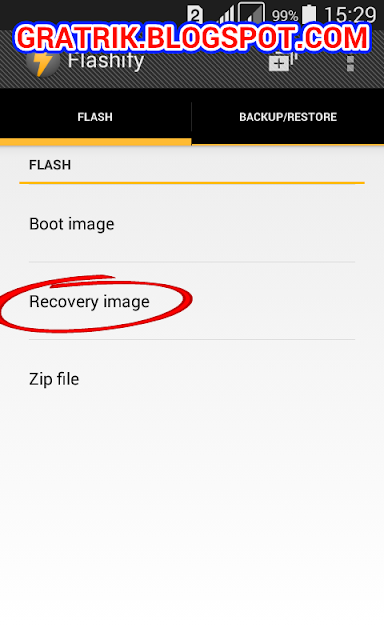
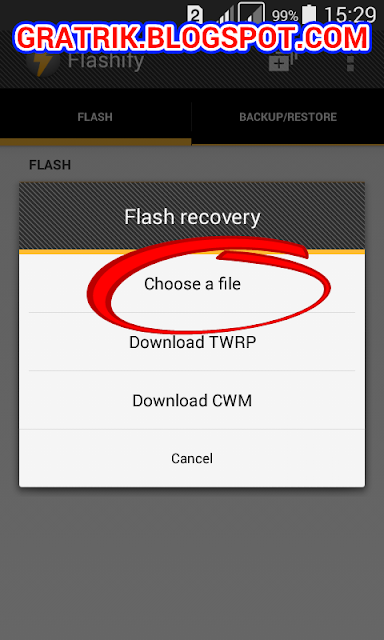
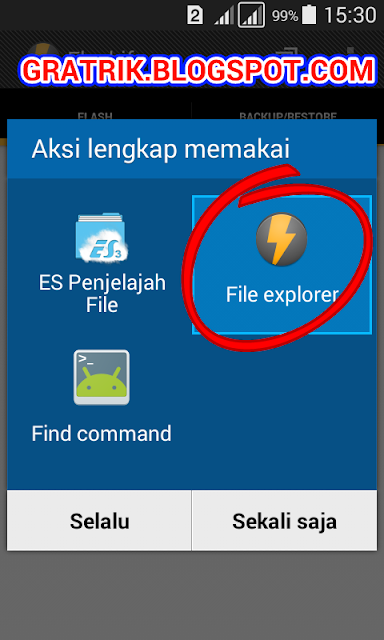
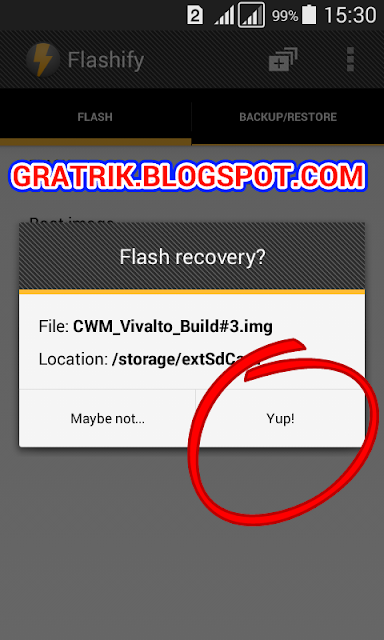


3 komentar
komentarYg kernel Kst 2015 gak mendukung gan
ReplyHmmm... Ane waktu itu kernelnya itu kok bisa
ReplyMungkin itu untuk samsung galaxy vivalto3gvn atau samsung buatan vietnam
ReplyGood reader make a good comment! If there is a mistake or broken link, please add a comment...