This time I just want to share tips that very usefull for Wapper (person who surfing the internet much from mobile) especially, that is how to open Gmail desktop version from your phone, and especially Java Phone, symbian, and etc. To make this happen use following browser: Opera Mini, UC Browser, UC Browser Mini, Firefox.
So what the purpose of Opening Desktop Gmail version? Sometimes the email that send to us is in HTML. If we open it from Mobile (xhtml) it not showing full mode and just show partially that make the mail look mess. It's too shame if we open it from mobile on gmail.com (on some browser) it will be automatically redirected to xhtml version. If we access gmail from mobile (xhtml) version, email that composed in HTML like image, link, or attachment can not be shown.
(Gmail version mobile lite / xhtml)
(Gmail version desktop with one column view, opera mini)
(Gmail version desktop with full view / one column view disabled, opera mini)
Step how to change to Desktop view Gmail easily from your mobile phone browser
So, how to switch the view from mobile (xhtml) to Desktop Gmail version? It's so easy, you just open the mail, and then look at the url that appear on your status bar:
FROM: mail.google.com/mail/u/0/x/12345xxxx-/?&th=14c9f23741fe8b7b&v=c
TO: mail.google.com/mail/u/0/h/12345xxxx-/?&th=14c9f23741fe8b7b&v=c
Got it right? just replace the bolded red "x" character with "h" character, then access that url... It's so easy right?
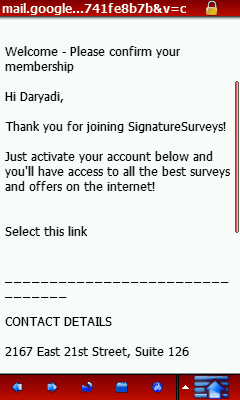
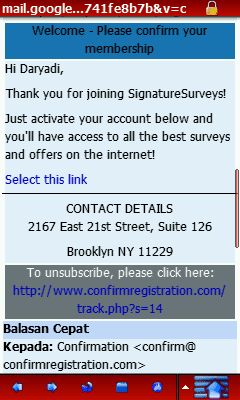
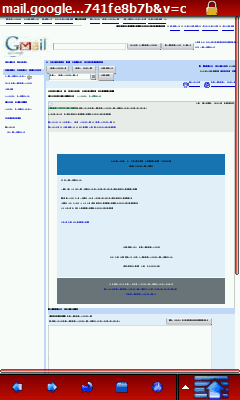

1 komentar:
komentarThanks for sharing How To Use Gmail Desktop Version In Mobiles
ReplyGood reader make a good comment! If there is a mistake or broken link, please add a comment...