As we know, the Xposed for Android Lollipop (SDK21 and SDK22) and Marshmallow (SDK23) is different from Kitkat version. The installation of the Framework must be flashed through recovery mode (TWRP recommended). Untill now, the development of Xposed by the developer Rovo89@XDA is still going on and already come to ALPHA state.
Requirements:
• Rooted
• Custom Recovery installed
• Considering backup
How to install Xposed Framework Installer on Android Marshmallow (tested on CyanogenMod 13 ROM)
- Power off your Android smartphone, and boot into recovery mode.
- Just straight install the Xposed Framework.zip file through recovery (download link at the end of post). After done, wipe dalvik cache and reboot your Android smartphone. Caution! This first reboot time might take a very loooooooong time (on my Samsung Galaxy V it need more less 30 minutes to 1 hour for this first reboot.
- After reboot, just install the Xposed.apk for the Android Lollipop up. And finally your Android Marshmallow smartphone is ready to rock with Xposed and the modules!
- If your Android phone suffer a soft brick or you want to remove xposed framework, then just boot back to recovery mode and try to flash (install) the Xposed Uninstaller.zip file.
Xposed + Framework Installer for Android 6.0 Marshmallow (SDK23) download link
The framework zip flashable are only for advanced users. If you don't have idea what hardware type your Android device is, then you can skip this section and READ DETAILED on XPOSED APK section
Choose the proper file based on your hardware type. Samsung Galaxy V is an ARM based device.
Xposed Framework.zip
Download: ARM | ARM64 | x86
Xposed Uninstaller.zip
Download: ARM | ARMv5 | ARM64 | x86
Xposed.apk
Update changelog:
V 3.1
- Material Design
- Download the correct framework ZIP for your architecture/Android version
- Install/uninstall Xposed directly from the app, no custom recovery required (but obviously you must still make sure that you can reflash your ROM in case something goes wrong!)
- Many changes under the hood for better stability, compatiblity and code quality
# XPOSED v. 3.1.apk (2.8 MB) | 16/10/2016
Check out the original thread by Rovo89 at XDA Forum.
» Don't know how to install it? Read How to install android game and apps with APK, OBB, Data.
» Want to hack some game money, coin, in-app purchase, or license problem? Read How to hack android apps and game using Lucky Patcher.
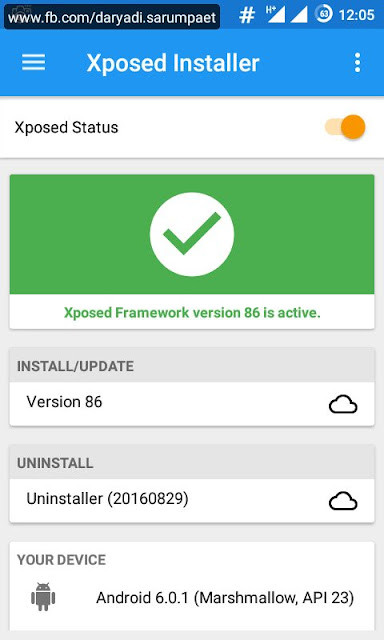

3 komentar
komentarplease give steps to update 6.0 to 6.0.1 in moto e3 power. step by step. i am not tech guy.
Replythanks in advance.
mohan
Don't need to confuse anymore. Start from version 3.1, XPOSED App now have ability to install framework automatically based on your device.
ReplyJust download and install the latest version of Xposed.apk (version 3+), open it, and follow the instruction on xposed interface.
Thanks for guiding me in installing this ROM.Helped me alot
Replydrasticdsemulatordownload.com/drastic-ds-emulator-apk-full-version-download/
Good reader make a good comment! If there is a mistake or broken link, please add a comment...