Personally i used Xposed additions to remap the screenshot button. It sucks i have to press and hold the "volume down" and "power" to take a screenshot on my stock rom Android smartphone Samsung Galaxy V SM-G313HZ. Or worse, in CM12.1 rom you must press and hold the combination of three key: the "power" + "volume down" + "home" :v. But with this Xposed Additions apk now i remap it, i can take a screenshot only by holding the "volume down" button. Also i remap my long press "volume up" button into a flashlight / torch swither.
Quoted from the developer:
"Xposed Additions is a module that allows you to control some addition power and button features. This includes Full control of how the device should react during USB Plug/UnPlug and button re-map which allows you to assign new actions to click or long press of each button, including disabling it. The re-map allows you to assign different action for awake state and sleep state."
Requirements:
* Rooted
* Xposed Installed
* Xposed Additions.apk module (download link at the end of post)
Steps how to remap your Android smartphone key button using Xposed Additions module
- Install the Xposed Additions module and don't forget to activate it on Xposed module manager.
- Open the Xposed Additions app, don't forget to give it superuser rights if asked.
- Go to "Buttons" -> "Add new keys", and press the button / key you want to change the function or add new function on it.
- After the key added, choose the key. Now you can even set different behaviour based on device screen conditions, when screen on, screen off, or when the screen is locked.
- After you have set the conditions, now you can set the function for it, when the key clicked and when the key long pressed.
Xposed Additions apk download link
# XPOSED ADDITIONS v. 3.6.3.apk (1.4 MB)
The app is available at Playstore, rate it and give it nice comment if you find it usefull.
» Don't know how to install it? Read How to install android game and apps with APK, OBB, Data.
» Want to hack some game money, coin, in-app purchase, or license problem? Read How to hack android apps and game using Lucky Patcher.
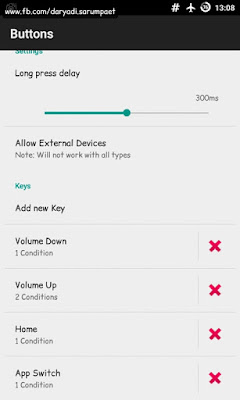




Good reader make a good comment! If there is a mistake or broken link, please add a comment...