Actually the ROM is already developed months back ago, started by the same developer of CM11 for Galaxy V doesntexits@XDA. But because this only personal blog (not a devs blog), i'm just waiting the stable enough version for all people to use it, and in fact this developer also ngoquang2708@XDA says the developing of this CM12.1 for Samsung Galaxy V SM-G313HZ will be stopped due to his focus developing Cyanogenmod 13 for Galaxy V (it's the hottest android Marshmallow AMAZING :v ).
Few days i try this CM12.1 ROM on my Samsung Galaxy V SM-G313HZ, i am very satisfied with it. It's already stable i think, the fastest ROM i have ever used and there is no word except Amazing!!! Great work from the developers. Yeah because the developed is stopped at BETA-3 state, so there will be little bug maybe (but it's just minor and not very important i think).
Requirements
* Already installed custom recovery TWRP
* BACKUP
* Brain :v
| ROM title | Cyanogenmod 12.1 | |
| author | doesntexits@XDA, ngoquang2708@XDA | |
| source / thread | XDA Forum | |
| ROM OS version | Android 5.1.1 Lollipop | |
| target device | SM-G313HZ, SM-G313H, SM-G313ML | |
| download link | -> ROM - BETA-3 Update 1.zip (253 MB) - 28/5/2016 Download: [VIA XDA] -> Google Apps Download: PICO GAPPS.zip (62.3 MB) |
How to install Cyanogenmod 12.1 ROM on Samsung Galaxy V SM-G313HZ
- Power off your Android smartphone, and go into recovery mode
- Do a full wipe. Go to "Wipe" -> "Advance wipe". Wipe (tick) the "system", "dalvik / art", "cache", "data", and "internal storage", swipe to confirm wipe.
- Installing the ROM. Go to "Install", find where you save the CM12.1 ROM, Install the zip file of CM12.1 and wait untill done
- After the ROM is finish installed, optionally (recommended) install Google Apps. Pico GAPPS is recommended as it is very simple so it's suitable for our little Samsung Galaxy V device. You can find it at http://opengapps.org, or IF AND ONLY IF are you confuse you can download it from the link i gave at the download link section above. After it is already installed, "wipe dalvik cache"
- Finally, reboot your Android smartphone. Caution! Because Android Lollipop is using different runtime which is ART and our device is only have singlecore processor, so the "optimizing apps" process will take very-very loooooooong time (maybe it take about 20 minutes or more).
Known Bugs
* [SM-G313ML] mobile data not work. But i heard it already solved by the guys, so check the original thread.
* Switching other fonts directly will get bootloop. But i try change the font with app called "iFont" and use it on "root mode", and it works great no problem.
* Distorted sound on calls when using bluetooth headset.

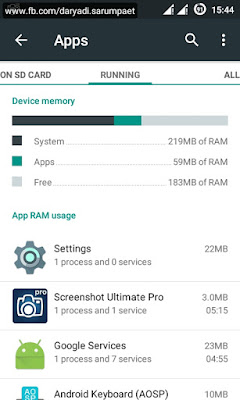
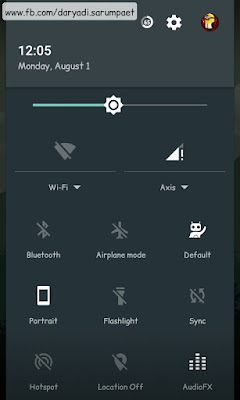


4 komentar
komentarhey are there any bugs for g313hz ?
ReplyThe bugs is written above bro...
Replyhey are there any bugs for g313hz ?
ReplyOii cuk, galaxy v ane kalau ngerekam pake camera suaranya kayak robot. Ada solusi ngga?
ReplyGood reader make a good comment! If there is a mistake or broken link, please add a comment...