With Helium we can backup and restore applications data in many ways we like. We can backup our apps and games data directly to our internal / external memory card and restore it directly too if we are on ROOTED. Or if you are not rooted, you can still backup with USB cable to your computer, though you will need Helium Desktop companion software installed on your computer. Or we can also backup the apps data's to Google drive server (need to buy helium premium).
Not that based on my experience, some error happen to some apps when the backup process is running. So i sugget you to backup the app and game one by one (to know which app is backup-able or not).
How to backup our Android phone apps and games data without PC
- Make sure your Android phone is Rooted.
- Open the Helium app, and don't forget to give it superuser rights if asked.
- Tick the app / game you want to backup. We can drag up the bottom menu to give us more option, like what is to be backed up, is it only the data or the data WITH the apk / app (i suggest to backup only data in terms of speed, as we can backup the apk later by other apps like App Backup and Restore, etc). Choose where you want to backup it, i prefer external SdCard as it have great space. Tap on "Backup" to start the backup process and wait until done.
- To restore our app data go to "Restore and Sync" tab, and choose where you save the backup file (the backup directly to the memory is saved at directory "<PREFFERED STORAGE>/carbon")
Helium apk download link
# HELIUM v. 1.1.4.2.apk
» Don't know how to install it? Read How to install android game and apps with APK, OBB, Data.
» Want to hack some game money, coin, in-app purchase, or license problem? Read How to hack android apps and game using Lucky Patcher.
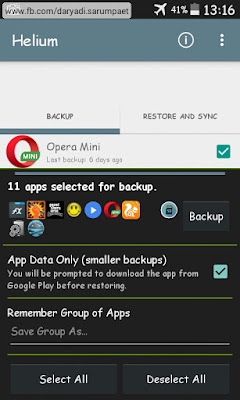

Good reader make a good comment! If there is a mistake or broken link, please add a comment...