Now, i will share you how we can play 8 different old school games consoles just in one app called ClassicBoy (Emulator) App APK. With this app you can play the following old school consoles games in your Android device:
- Nintendo 64 (N64)
- Playstation 1 (PS1 / PSX / PSOne)
- GameBoy Advance (GBA)
- GameBoy Color (GBC) and GameBoy Classic (GB)
- Nintendo Entertainment System (NES)
- SEGA (SEGA CD, Genesis / MD, and Master System)
- Neo-Geo
- Super Nintendo (SNES)
How is it, fascinating? Of course, the developer of this Android app is have a very great idea to creat such complete game emulators.
The ClassicBoy (Emulator) APK is have more feature too like different control option, cheats / gameshark code, and it's already external controller / gamepad supported. However when i used my IPEGA as the bluetooth gamepad, I need to mapping the button. Because there is different console so it will need different button, button remapping is recommended on the individual game setting, not on the general setting.
ClassicBoy (Emulator) APK is actually just like some "compiled" app to every open source emulator project. Beware that games is not included, as it will illegal. You must provide the games yourself by dump your own games into ROM files (Google it). Or you can search for ready-to-play ROM games file by searching on Google too, use keyword like "(console name) ROM" or "(game name) (console name) ROM".
One thing that too bad, that this great emulator is not updated yet for almost 2 year :D.
ClassicBoy (Emulator) Android application download link
# CLASSICBOY (EMULATOR) v. 2.0.3.apk (19.8 MB)
The app is available on the Playstore, rate it and give it nice comment if you found it usefull.
» Don't know how to install it? Read How to install android game and apps with APK, OBB, Data.
» Want to hack some game money, coin, in-app purchase, or license problem? Read How to hack android apps and game using Lucky Patcher.

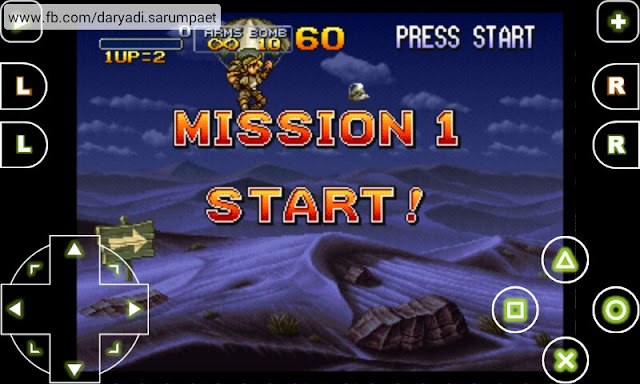


Good reader make a good comment! If there is a mistake or broken link, please add a comment...