Nintendo 64 or abbreviated N64 is a gaming console owned by Nintendo Inc. of course. It is had it's golden era in end of 90's to the very beginning of 20's. If I can say, N64 is a heat rival of Playstation 1 (PS1) in the back time. It is both have almost same graphic (N64 is more smooth, but PS1 is more dinamyc), but it looks PS1 is had more game titles released on it's platform compared to Nintendo 64. For me myself that live in Indonesia, Playstation 1 is more popular and well knew than Nintendo 64 in the old days.
Some popular title that I know on Nintendo 64 is like Harvest Moon 64, Mega Man 64, Toy Story, Pokemon Stadium, Resident Evil, WWF (Smack down), etc... The most great things you will find on N64 games is they have small ROM game size, yet nice graphic quality. Example for Harvest Moon 64 is only have ROM size as 16 MB and size for WWF No Mercy game ROM only 32 MB. Quite small ROM size compared to the the PS1 that can reach hundreds of Megabytes.
As usual, I will suggest you the best emulators in my opinion, and it is MegaN64 APK. I choose MegaN64 as the best in terms of game compatibilites and speed I got when I play, it's the fastest. It is also have inbuilt cheat feature. MegaN64 APK is also already support external controller support. However, when I used IPEGA PG-9021 as the bluetooth controller, the directional pad seems not functioned so I need to think to remap the whole button onto different places to make sure every button is have its own place.
Actually MegaN64 emulator is based on Mupen64+ open source project. But Mupen64+ emulator is not updated for almost 2 year, so the title best 64 emulator is right given to MegaN64 i think :D.
The game file format or ROM of Nintendo 64 games used to play on emulators is .n64 and .z64. You can dump your own N64 games to the files (Google it). Or there is lot websites out there that provide the ready to play N64 ROM games.
How to play Nintendo 64 (N64) games on your Android devices using MegaN64 APK
- Prepare your N64 game ROM, make sure you know where's folder you save it.
- Open the MegaN64 app, tap "Choose Game" to search and choose the Nintendo 64 game you want to play.
- Now just tap "Play" and you ready to play the old school N64 game :D.
- Some additional tips:
• To solve graphical issue, go to MegaN64 "Settings" -> "Plug-ins", and change the "Video" section. You need some experiment. For example Harvest Moon 64 game is better with "gles2n64", while WWF No Mercy game is good with "gles2rice".
MegaN64 android application download link
# MEGAN64 v. 6.0.apk (12.2 MB)
The app is available on the Playstore. Rate it and give it nice comment if you find it usefull.
» Don't know how to install it? Read How to install android game and apps with APK, OBB, Data.
» Want to hack some game money, coin, in-app purchase, or license problem? Read How to hack android apps and game using Lucky Patcher.

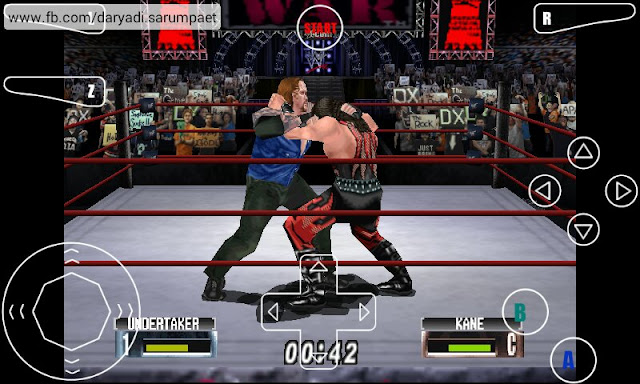


Good reader make a good comment! If there is a mistake or broken link, please add a comment...