CwCheats is the trully first ever cheat engine on PSP platform. It works like Gameshark or Action Replay, and it is originally released for the Real Playstation Portable console as external plugin. But since i never had my own PSP :v , i just will talk about how to use CwCheats to enable cheats on PSP games with PSP emulator like PPSSPP. But this Cheats tutorial is also applicable on other devices such as computer, with condition you are using PPSSPP emulators, newest version recommended.
The CWCheats database contains thousands of PSP games cheats. Note that not all game will available in the cheat database. But based on my experience, 80% PSP ROM game i had is available to be cheated.
Well me myself is actually don't often like to use cheats on games. It will less your fun and satisfaction when you are completing game, you know :D ? But PSP is console game that really-really made only for gaming purposes (different like Android games), so you will find more secrets, difficulty, obstacle, and time to completing one PSP game. So if you feel want to die because of a game, I think cheats is allright sometime :D (for offline gaming thought).
Allright, here it is how to use cheats on PSP games on PPSSPP emulator, using CwCheats.
Steps to use cheats on PSP game on PPSSPP emulators with CWCheats database file
- Download the Cheat database.zip file, and extraxt it.
- Copy the "cheat.db" file to directory SdCard/PSP/Cheats if you are on Android or mobile, if you are on computer then search some similars above directory. If the Cheats folder is not exist inside the /PSP/ folder, then make it.
- Play the game, and press the back (menu) button to enter PPSSPP menu. Go to "Setting (Game setting)" -> "System", scroll down to search and tick the "Enable cheats". Go back, after that it will appear "Cheats" option on the PPSSPP menu, if not, then try restart the game.
- On the PPSSPP menu, choose "Cheats" option -> "Import from cheat.db". Back to game to refresh the cheats selection, then back to cheats menu again. Cheats code selection then will appears, if it not appears, try to restart the game first. If after restarting the game the cheats selection is not appears, then maybe the game is not available yet in the cheat database.
- Just tick the cheat you want to activate and cheat it!. Be aware to always make ingame save. Because if you want to deactivate some cheat even after restart the game, maybe the cheats will still effect the game if you load from a save state. So made ingame save properly too.
PSP PPSSPP Cheat database file download link
-> PSP CHEAT DATABASE.zip (+- 600 kB)

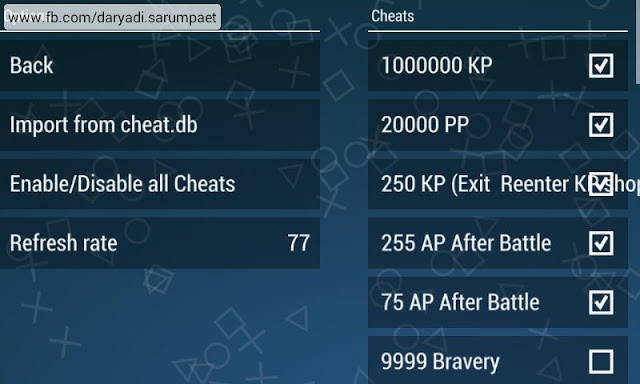
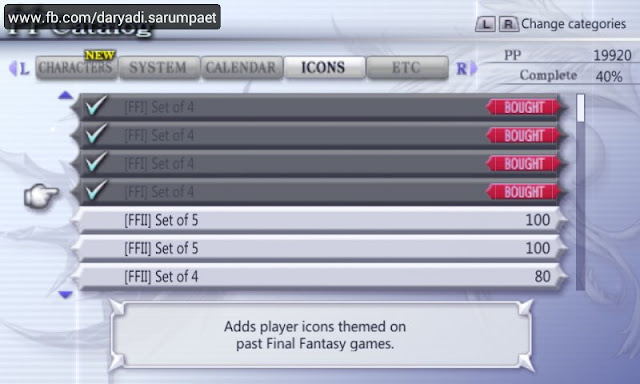

1 komentar:
komentargreat article keep it up and thanks for sharing..
Replycheat engine apk
Good reader make a good comment! If there is a mistake or broken link, please add a comment...