And now i will share best old school game emulators available for your Android device. Amazing, from such a phone, we can play more than 20 old schools console games like Playstation, PSP, SEGA, Nintendo, and many more with smoothly just like the original console. That is something you will not get from an iOS / iPhone, because iOS is very restrict the game emulators app on their platform (at least that what i had read).
Now here it is, in randomly order, the 7 Best Game Emulators on Android platform version indophoneboy.blogspot.com.
PPSSPP (PSP emulator) (by "Henrik Rydgard")
What is greater than a nice performance & graphic and open source emulators? That's right, PPSSPP is the best Playstation Portable (PSP) and maybe the best game emulators on the Android platform. Great game compatibility, nice performance, best graphic, complete features, make PPSSPP is simply the best PSP emulator on Android (and maybe on other platform too).
PPSSPP can play PSP game on Android device with high resolution. Even you oftenly can play PSP games with double the original resolution or 3x or 4x of the original resolution. If you have a low end device, don't worry cause you still can enjoy PSP gaming by reducing the graphic quality or just find some light games.
Unfortunately, because it is open sourced, I found so many app on the market created by many developers that indeed just a duplicate to the original PPSSPP. But once you have tried PPSSPP by Henrik Rydgard to play your PSP game, surely you will not find more better PSP emulators out there except PPSSPP.
Read more info and tutorial how to play Playstation Portable (PSP) games on your Android devices using PPSSPP Emulator App APKePSXe (Playstation emulator) (by "epsxe software s.l.")
Now for the second entry we have ePSXe, the Playstation (PS1 / PSX / PSOne) game emulator. I think ePSXe is the best PSX or Playstation emulators because their simple and easy-to-understand user interface. Once i play my PSX game on ePSXe emulator app, i then started to mastered it in no time. Different with PPSSPP that I need more times to mastered all the features.
ePXSe emulator ia also can enchant your PSX game graphic by running it in doubles the resolution. Or if it a 3D game, you even can get more georgeus graphic by applying the 'OpenGL' settings.
Read more info and tutorial how to play Playstation / PSX games on your Android devices using ePSXe emulator appDraStic DS Emulator (Nintendo DS emulators) (by "Exophase")
DraStic Ds emulator is simply the best Nintendo DS / Dual Screen (NDS) game emulators application available on Android platform. The game compatibility, complete features, fastest game performance, and active development is which i choose this NDS emulator to be the best.
Even with the newest version of DraStic Ds Emulator app, you can now imrove the graphic quality in 3D games with 3D rendering option. However, the 3D rendering is working best only on high end quad cores Android devices.
Read more info and tutorial how to play Nintendo DS / Dual Screen (NDS) games on your Android devices using DraStic Ds Emulator app APKMegaN64 (N64 Emulator) (by "Fastest Game Emulators for Android")
Nintendo 64 is a game console released under Nintendo Inc. There is not so many Nintendo 64 (N64) emulators released on the Android market. Some of them is very bad performance. But there is one N64 emulator whic is the best in its performance, and it is MegaN64 (N64 Emulator app).
There is not too much customize-able things you can do in a Nintendo 64 game emulators android apps. But still, you can enjoy the quiet nice 3D graphic, nostalgic, or even feel how is Nintendo 64 game console if you haven't play it before.
Read more info and tutorial how to play Nintendo 64 (N64) games on your Android devices using MegaN64 emulator app APKMD.emu (SEGA Genesis & Master System emulator) (by "Robert Broglia")
Are you familiar with name SEGA Genesis game console? If yes, then you must be an adult :D. Maybe because this game console is created long time ago, the emulator for Sega Genesis and Master system is just a little number you will find on the market. And MD.emu is one of the best and still consistent on the development track to bring all Android users a nice SEGA Genesis (MD) and Master System emulator application.
MD.emu is had great features and high speed to play your SEGA Genesis and Master System ROM games on your Android devices. Besides run SEGA Genesis and SEGA Master System ROM games, this emulator can also run SEGA CD (still on beta thought).
Read more info and tutorial how to play SEGA Genesis and Master System on your Android devices using MD.emu emulator app APKMy Boy! (GameBoy Advance emulator) (by "Fast Emulator")
Ahhh... Gameboy Advance or GBA, maybe you who used to play Pokemon in old times using Gameboy Advance was enjoying catching Pokemon and trade each other with your friend :D . Don't worry because nowadays, there is hugh collection of Gameboy Advance emulator app on the Android market. And the best GBA emulator for Android platform i think is My Boy!.
Once again, i choose My Boy! as the best Gameboy Advance (GBA) emulator because it's easy-to-understand user interface. Whatever Gameboy Advance ROM games you want to run with My Boy! emulator, we can run it on full speed, no problemo :D . We even can increase the graphic resolution and apply some special shader effect to the graphic.
Read more info and tutorial how to play GameBoy Advance (GBA) games on your Android devices using My Boy! emulator app APK.ClassicBoy (All in one emulator) (by "PortableAndroid")
Last but not least, we have special emulator app for Android, that is ClassicBoy (Emulator). Why is special? Because it contains 8 (more) in one emulator in one app :o . You can play old school games console like Nintendo Entertainment System (NES), Gameboy Classic, Gameboy Color, Commodore, and others.
"Wait did you just said all in one emulator app? Then why you told me the other 6, as it in a separate apps!". It's true you will get all in one game emulator in ClassicBoy app, but for a + point, you will also got a - point. Althought it is an all in one game emulator app, you will not get customize-able settings in it such as remap the virtual button, improved graphic quality, and other setting as much as the separate emulator like ePSXe (for Playstation game only) or My Boy! (for Gameboy Advance game only). Let's just say "to get something, we must sacrifice something".
Read more about ClassicBoy (All in one emulator) android app.
Now that's it all the 7 Best Old Schools game console emulator for your Androis device. Still don't agree with me or have better suggestion? Then let me hear your words on the comment...
» Don't know how to install it? Read How to install android game and apps with APK, OBB, Data.
» Want to hack some game money, coin, in-app purchase, or license problem? Read How to hack android apps and game using Lucky Patcher.



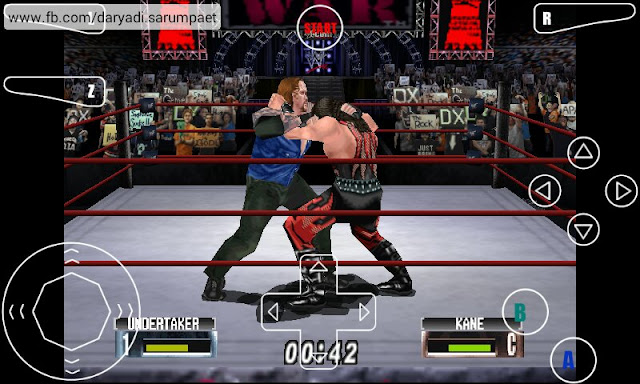


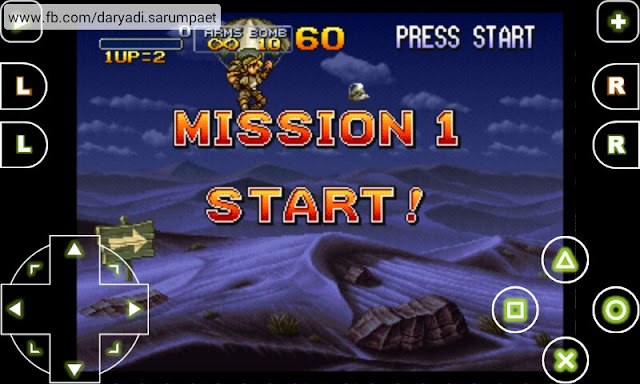

Good reader make a good comment! If there is a mistake or broken link, please add a comment...