Themer APK is not just an ordinary launcher for your Android device with mainstream customizable. It can transform your Android device homescreen into something unimajinable you ever could thought. Besides of that, this Launcher is free.
Themer Launcher is have powerfull customizable on its homescreen by take advantages use of a widget called "Zooper". By using Zooper widget, we can make a unique and our own Android homescreen style just like "drawing and sorting". However, it need some learning curves and some "art taste" I think to understand the full function and usage of Zooper widget.
But don't worry if you are a lazy man :D , because we also can download directly many ready-to-use great themes created at the community by another Themer Launcher user (which here called "Designer") on the themes menu and apply it for our Android device. Simple as easy as 'click and apply'.
We can change the Themer Launcher theme on our Android device by download the theme at the Themer user interface. Or we can also search and download the zip file for the theme from another source on many websites, then copy that zip file theme to directory /SdCard/MyColorScreen/Themer/Exported/zip/, to apply the theme go to Themer "Themes" menu -> "Categories" -> "Extracted" and apply it.
Themer Launcher is not fully compatible with Android devices running custom ROM's like Paranoid, CyanogenMod, etc, or if you change default screen DPI of your Android device. Themer Launcher still can be installed and running normally, but you may not able to download themes from Themer themes browser or you will encounter some minor Themer inbuilt features problem if your Android device is on one of those conditions.
Themer Launcher Android application download link
# THEMER LAUNCHER v. 1.93.apk (15.4 MB)
Download sample theme for Themer Launcher
Here is some nice sample theme that will make your Android device homescreen totally different. I take no credit to these themes, all credits is belong for the Designers.
- GTA V
-> Download GTA V Themer theme.zip (3.8 MB) - SFCM
-> Download SFCM Themer theme.zip (1.4 MB) - IOS 7
-> Download IOS 7 Themer theme.zip (4.5 MB)
Download the zip theme file, then copy it to directory /SdCard/MyColorScreen/Themer/Exported/zip/. To apply the themes go to Themer "Themes" menu -> "Categories" -> "Extracted" and apply it.
The only issue applying a theme from another source is that maybe the theme we downloaded was built from different Android phone / device with different screen resolution. So maybe it won't look 100% perfect, unless we modify it to adapt our device screen.
This application is available for free on Play Store. Rate it and give it nice comment if you found the app is good.
» Don't know how to install it? Read How to install android game and apps with APK, OBB, Data.
» Want to hack some game money, coin, in-app purchase, or license problem? Read How to hack android apps and game using Lucky Patcher.
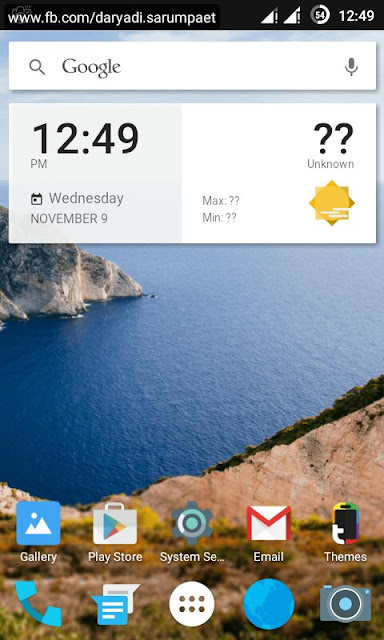
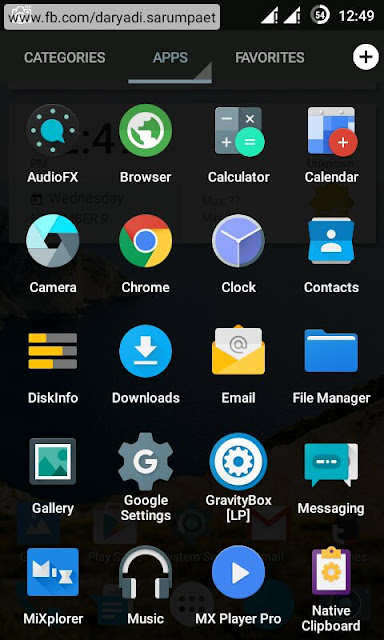
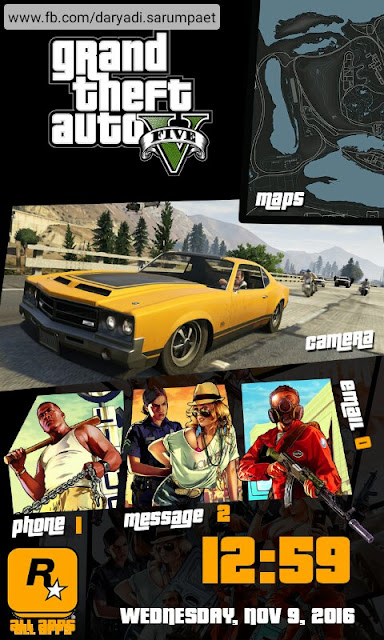
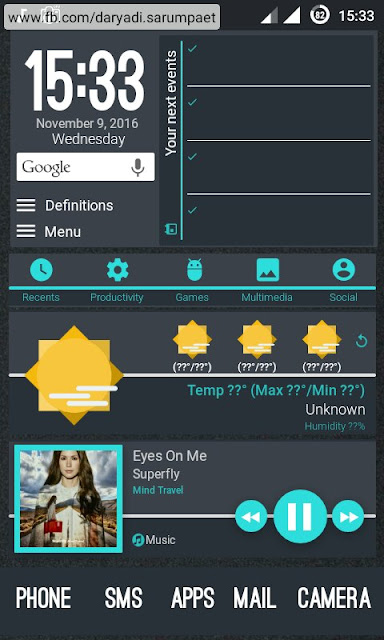
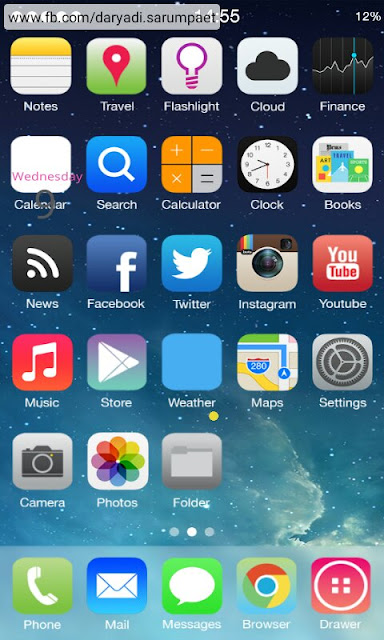

Good reader make a good comment! If there is a mistake or broken link, please add a comment...