Like I said above, we can imagine if we walk on top of a beatifull and well designed bridge, we can enjoy as we walked on it isn't it :D ? And that's can describe how important a launcher for an Android device user.
A launcher on your Android device can also be an identity and show the characteristic of you that be a unique compared to other persons. Everyone is unique, so why we must use same Android device with same homescreen :D .
Well, I have my own opinion about how a good third party Android launcher should be. It should be have customization option to change icon pack, change theme, customize other elements such as add effects, etc... Because one of most reason users installing 3rd party launcher because they are too boring with their stock launcher, and most important is: NO ANNOYING ADS AND ANNOYING PROMOTION APPS!
Now here it is the 7 Best Launcher Application for Android Device I ever tried on my Android smartphone. I'm pretty sure you will fall in love with one of them, so check this list out!
Nova Launcher
Well, Nova Launcher in my opinion is being the "standard 3rd party Android launcher" for every device from customizing options and rich features. Actually Nova Launcher is the first ever 3rd party launcher I installed on my Android smartphone. Yes, you will find many features you will not get from your stock Android launcher and, it still lightweight for the RAM usage.
However, some minor features is locked in the free version, it need us to buy the Premium Addon to unlock some additional minor features.
View NOVA LAUNCHER info on Play StoreAPEX Launcher
Apex Launcher is another good alternative standard 3rd party launcher too. It appears not so different from Nova Launcher except some little thing. But I like Apex Launch because its user interface and display is look more 'classy' and neat.
Also, Apex Launcher have the premium version on Play Store which with the premium version you can unlock some minor additional features.
View APEX LAUNCHER info on Play StoreADW Launcher
ADW Launcher is one of good standard 3rd party Android launcher with rich customize features. It can customize various elements. What i most like from ADW launcher is the app drawer customize option. It can make my Android phone app drawer appearance into totally different.
View ADW LAUNCHER info on Play StoreSmart Launcher 3
Now, we have Smart Launcher 3. As you can notice from its name, it is the 3rd series for the launcher. Smart Launcher 3 is have unique appearance compared to most launcher released on Android market. It have its own style definitely with the 'bubbles' styles and homescreen, and sidebar app drawer. And also it is very lightweight.
We can also buy the premium / pro version of Smart Launcher 3 to unlock some premium features like gestures, more categories, etc...
Read more about SMART LAUNCHER 3 Android application.Launcher 8 Pro
Launcher 8 Pro is another different Android launcher bringing Windows Phone (WP) homescreen style for your device. Users can also design his own homescreen WP style by modifying the tiles like the colors, shape, add background image, etc.
Launcher 8 Pro for Android is also have a great theme store. We can select wide range of nice and beautifull Launcher 8 Pro themes created by another users and apply it for our device homescreen.
Read more about LAUNCHER 8 PRO Android application.Launcher Lab
Now for this one, there is an Android launcher which had concept "Do It Yourself" homescreen. The main idea of Launcher Lab is to bring Android users an experience to design their own homescreen. And it is not a nonsense, user can use the homescreen editor just like using the WYSIWYG (What You See Is What You Get) tool.
Not only designing, users can also share his own homescreen design each other with another Launcher Lab users. So we can upload directly our design to share with others, or we can download other users creation and apply it to our Android device on the fly.
Read more about LAUNCHER LAB Android application.Themer Launcher
For the last one, there is my favorite Android launcher right now called "Themer". Like Launcher Lab above, Themer is also bring "do it yourself" homescreen experience. Moreover on my opinion, themer is have richer screen editor than Launcher Lab by make use of a widget called "Zooper". But everythings is have its cost, I think it need more learning curve to use it because it is more complex.
Users can also download and share homescreen creation each other, and also there is a wallpaper downloader menu. But one thing too bad, Themer Launcher is not fully compatible (not all features will work as expected) with Android device running custom ROM like CyanogenMod, Paranoid, etc or if you change your device default screen DPI.
Read more about THEMER LAUNCHER Android application.
Note that from number 1 to 3, I do not write post for them. It is because they are the best standar Android launcher, on my opinion. It means the launcher is work like stock launcher for me (I am refer it to AOSP launcher for generality): a homescreen and an app drawer, EXCEPT they are bring more features and functionality from stock launcher such as icon pack / theme changer, more transition effects, line and column settings, gestures, etc... So the best way to know which one is the best is to try it yourself.
But from number 4 to 7 I decide to rewrote my experience on the posts when was using them because the Android launchers is bring something different to use of Android launchers experience for me :D .
Using a good Android launcher that I do not wrote above? Feel free to share it here...
All the Android launchers is available on Play Store.
» Don't know how to install it? Read How to install android game and apps with APK, OBB, Data.
» Want to hack some game money, coin, in-app purchase, or license problem? Read How to hack android apps and game using Lucky Patcher.




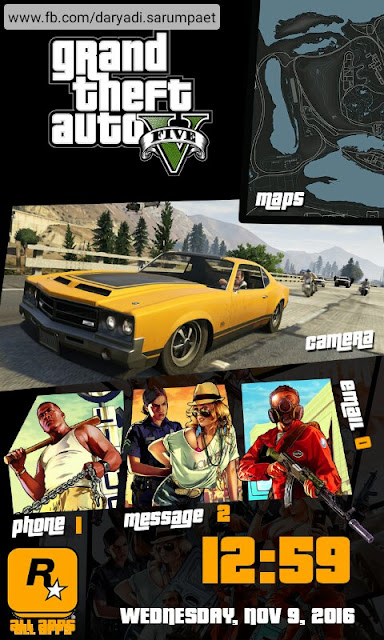

Good reader make a good comment! If there is a mistake or broken link, please add a comment...