On the older post, I had share about the same kind backup application using Helium application APK. But i didn't satisfied with it because there are some application and game which failed to backed up by Helium. Read: How to Backup Android Phone Applications and Games Data using Helium APK.
Titanium Backup APK Android application is became "the ultimate root app" since several years ago. The main feature is we can backup our installed Android application and game APK and the data directly to phone storage or external SD card. It is very good especially if your phone does not have backup feature (i read there is some Sony phones which disabled backup feature).
Hey is backup Application is one of standard feature in Google Service which exist on the Android phone? That's right, but it need to upload the application's data to the Google server which will cost you time, energy (battery), and even money if you use it through mobile network. And moreover, if you uninstall the Android application or game then you need to re-download it first from Play Store before you can restore / download the Android application data.
Titanium Backup APK Android application can backup every Android application and game directly to phone storage or external SD card, we can change where the backup should be saved in the preferences. The advantage, that Titanium Backup also will backup the .apk file of the Android app or game. So we can restore the backed up Android application or game exactly just like when we backed it up from save data, setting, even to the smallest part will be backed up.
Titanium Backup APK Android application features
Just like I said above, backup Android application and game is just the main feature of Titanium Backup APK. There are dozens other features from this Android application like:
- Uninstall bloatware (system application)
- If we have updating an Android Application or game and we had backed up the older version, we can downgrade the application.
- Backup and restore phone important data like browser bookmarks, phone, sms, etc to and from a .xml file.
- Integrate system application update to ROM so it can conserve more free storage in your phone.
- Extract and restore application from a nandroid backup.
- And many more...
Titanium Backup APK Android application download link
- TITANIUM BACKUP v. 7.6.1.apk (7.4 MB)
» Don't know how to install it? Read How to install android game and apps with APK, OBB, Data.
» Want to hack some game money, coin, in-app purchase, or license problem? Read How to hack android apps and game using Lucky Patcher.
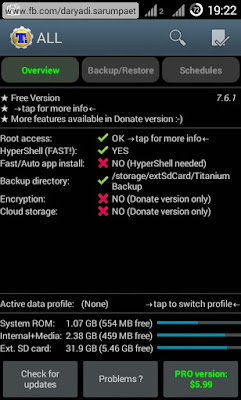
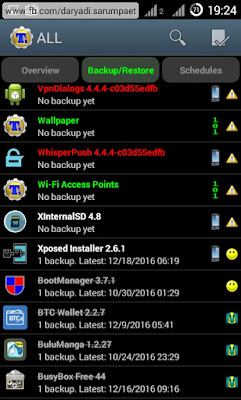

Good reader make a good comment! If there is a mistake or broken link, please add a comment...