Native Clipboard created by DHM47@XDA. It is one of Xposed module that allowing us to add a nice clipboard feature when we typing. We even can customize the appearance such as the sizes, font size, themes / colors, and clipboard sizes. It is supported all android version from Kitkat to Marshmallow.
Here is some quick features on Native Clipboard:
- Some gesture option to call the clipboard.
- Tweak the theme / colors.
- Blacklisting.
- We can edit the copied text.
- Lock important text for you.
- And more ...
Requirements:
* Xposed Framework installed
* Native Clipboard.apk app (download link at the end of post).
Well just install Native Clipboard.apk like normal app. After you install it don't forget to activate it on Xposed.
Actually there is 2 methods to use native clipboard, with Xposed and with Accessibility service. Accessibility service setting take more less ram and doesn't need background service.
On Android Marshmallow below, if we used Xposed methods it will bring more gesture customization to call the clipboard.
Only on Android Marshmallow, a dedicated clipboard button is added beside the "PASTE" button or by clicking the three dots icon that appear when you are "block" some characters.
Native Clipboard apk download link
# Native Clipboard v 4.7.2.apk (2.4 MB) | 22/6/2016
This module is created by "DHM47" and available for free at repo.xposed.info, consider DONATIONS to the developer to support them if you found the app useful.
» Don't know how to install it? Read How to install android game and apps with APK, OBB, Data.
» Want to hack some game money, coin, in-app purchase, or license problem? Read How to hack android apps and game using Lucky Patcher.
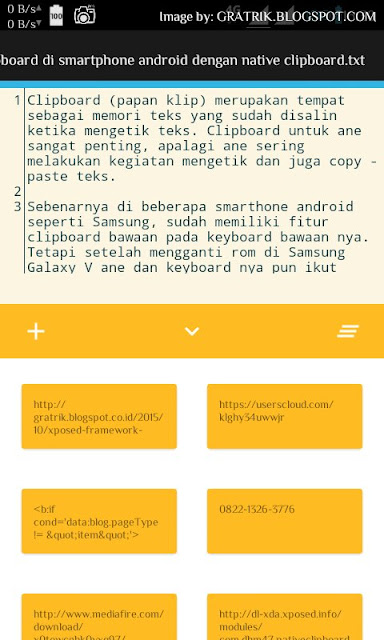
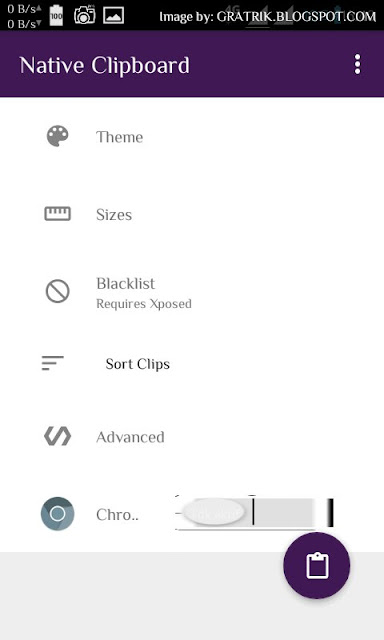
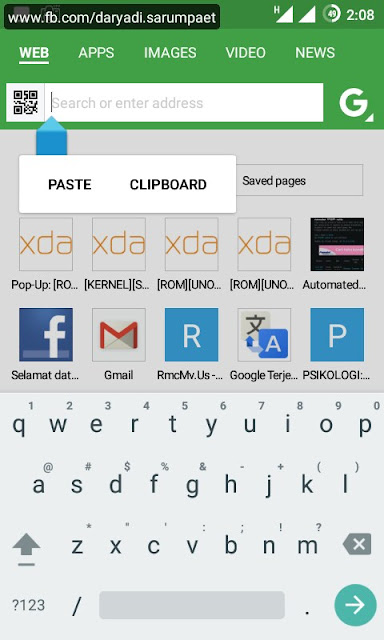

Good reader make a good comment! If there is a mistake or broken link, please add a comment...